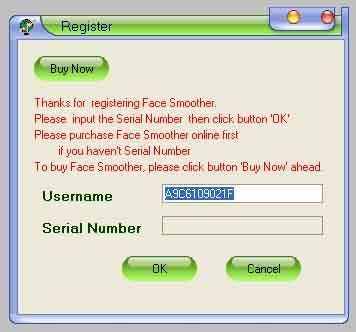How to use Face Smoother?
With Face Smoother, you can smooth the face skin on the photo in an easy way to make the it more beautiful. You can also adjust ( change the brightness, contrast, saturation ), rotate and resize the photo with Face Smoother.
1) Open
Click button 'Open' to load your photo.
2) Smooth
Click button 'Smooth'. A preview window shows. Click button 'OK' in the new window to get the smoother photo.
The sample:


3) Adjust
Click button 'Adjust'. A new window shows.
Change the brightness, contrast, saturation of the photo in the new window, then click button 'Ok' .
Adjust Window:

4) Rotate
Click button 'Rotate'. A new window shows.
Choose to rotate 90 ![]() ,
270
,
270 ![]() , or 180
, or 180 ![]() , then click button 'OK'
, then click button 'OK'
Rotate Window:
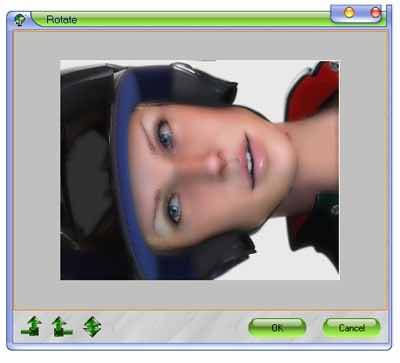
5) Resize
Click button 'Resize'.
6) Help
Click button 'Help' to get help information.
7) Register
Click button 'Register' to register Face Smoother.
Register Window: